HEA Woo Product Image
Refer to the documentation below to get a detailed guide on how to use the Woo Product Image widget effectively.
Step-1:
Open Elementor Editor Search for “Woo Product Image” in the Elementor panel, drag the “Woo Product Image” widget to a container on your page.
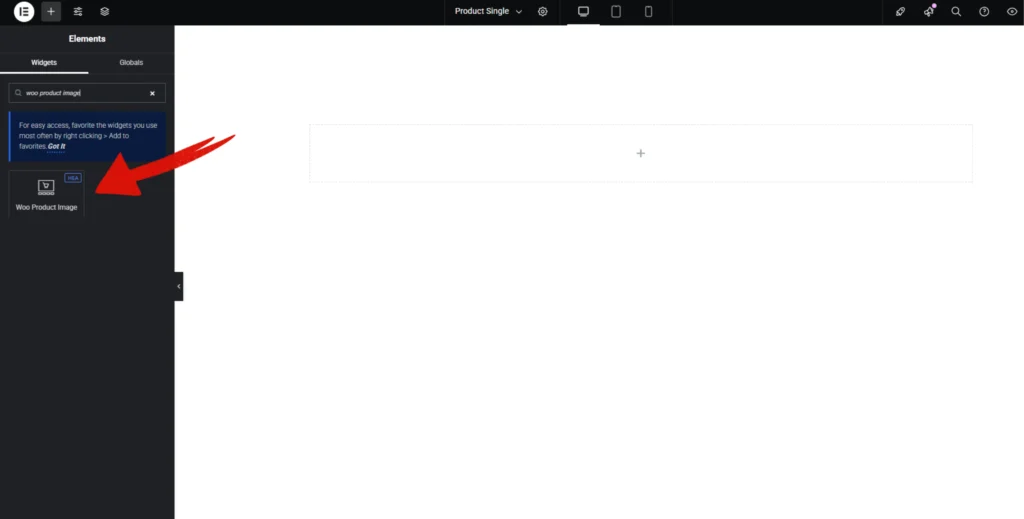
Step-2:
In the “Content” settings, set the image resolution to align with your design requirements.
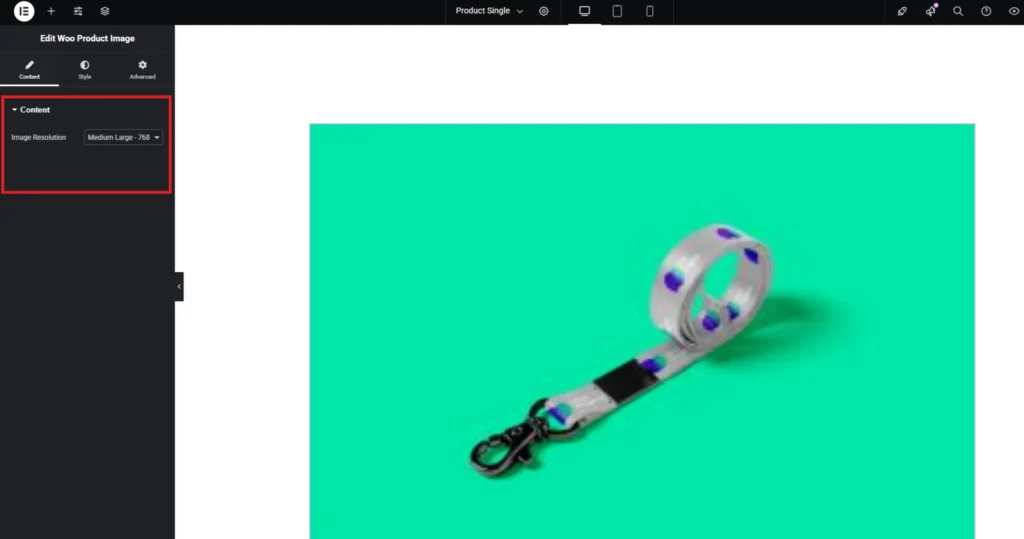
Step-3:
Customize the “Woo Product Image” style from the “Style” section.

